Locate your display and the double-arm bracket.

- Remove the screws holding the bracket arms closed and set them aside.
- Position the bracket arms over the center stem of your handlebars as shown, with the display facing the rider. Your display brackets should fit outside of your handlebar bracket.
- Replace the screws and tighten the bracket. Do not over-tighten as this may damage the bracket.