Press the power button on the monitor display for 3 seconds. The monitor display and battery will turn on.
If your display does not turn on, ensure the battery power button on the bottom of your e-bike frame is pressed down.

Find the battery power button on the bottom of your frame, near the chain. Press this button once. It will sink, activating power to the display. Press the power button on your e-bike display to turn on your e-bike. If you press the battery button again, it will unclick and turn off your display.
NOTE: You can charge your e-bike with this button pressed or unpressed with no issues. The button only controls power to your e-bike display.
Once your monitor display is ON, verify that the Battery Charging Indicator shows sufficient charge for your ride. If the battery does not have sufficient charge for your ride, please refer to instructions on how to charge the battery.
Be sure to turn the bike and battery power off when not in use or while recharging.
START YOUR RIDE
Once you begin riding, you can choose the appropriate assistance level using the INCREASE PEDAL ASSIST [🔼] or DECREASE PEDAL ASSIST [🔽] buttons on your display.
The motor will assist you once you start pedaling. There are 3 levels of assistance on the display.
HEADLIGHT
Press and hold up arrow 🔼 for 3 seconds to turn on the headlight. Repeat to turn off the headlight.
NOTE
During riding, excessive braking and accelerating will deplete the battery faster. When in pedal assist mode the motor will stop assisting once you stop pedaling. Your e-bike’s rated maximum load is 220lbs/100kg~ 265lbs/120kg including the rider. Do not overload your e-bike.
WARNING
When walking the bike or no longer riding it is important to turn the battery off by pushing the power button next to the display screen. Otherwise, there is risk of activating the motor and the crank arm while pushing the bike which may lead to an accident.
CAUTION
FOR YOUR SAFETY, PLEASE MAINTAIN AND CLEAN YOUR E-BIKE REGULARLY.